Captain Cooks Casino - FAQ
- Getting Started
-
- How do I start the Casino software?
-
It's easy. Just follow these 3 steps:
- Download the free Captain Cooks Casino software
- Open an account
- Start playing and experience the excitement of Captain Cooks Casino
You could be our next big winner!
- What are the recommended system requirements?
-
The following software must be available on your computer:
- Internet Explorer 10 or higher, Firefox 46 or higher, Google Chrome 49 or higher
- Adobe Flash Player 10 or higher
- Windows 7 (32-bit/64-bit), Windows 8.1 (32-bit/64-bit) or Windows 10 (32-bit/64-bit)
For best performance, we recommend the following computer specification:
- Intel i5 or AMD A8 or faster
- 4 GB RAM
- 20 GB or more hard disk space available
- 512 MB Graphics Memory
- Monitor capable of a resolution of 1024x768 or better with 32-bit colours
- Compatible sound card
- Microsoft compatible 2-button mouse
The minimum required computer specification is as follows:
- Windows 7
- Intel Core2 or AMD Athlon II - 1.8ghz or faster
- 2 GB RAM
- 4 GB or more hard disk space available
- 128 MB Graphics Memory
- Monitor capable of a resolution of 1024x768 or better with 16-bit colours
- Sound Blaster compatible sound card
- Microsoft compatible 2-button mouse
- How do I download the free software?
-
Step 1
To begin playing, you will need to download the Captain Cooks Casino software, by clicking on this link or on one of the other download links or download buttons located across this site.
Step 2
When the "File Download" dialog box appears, click on the SAVE button.
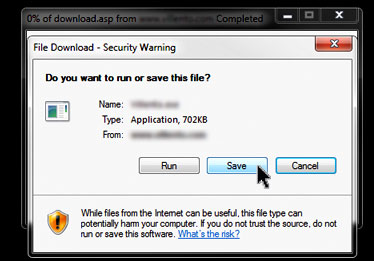
Step 3
Now the "Save As" dialog box will be displayed. We recommend that you click on "Desktop" on the left hand side to save the file to your Desktop. Now click on the "Save" button.
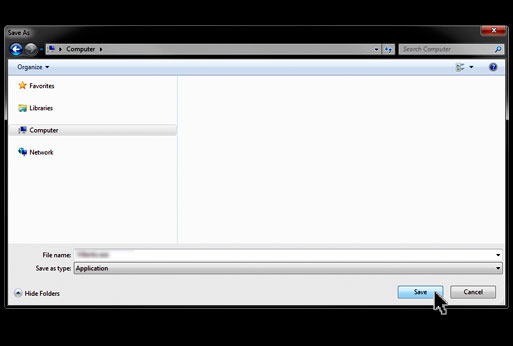
Step 4
The Download will then begin to take place, and can take 2 to 10 minutes depending on the speed of your connection.
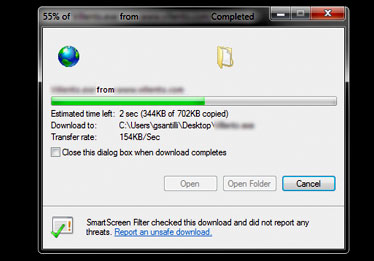
Step 5
When the software has been downloaded, you will see the "Download Complete" dialog box. Click on the "Run" button to commence installation.
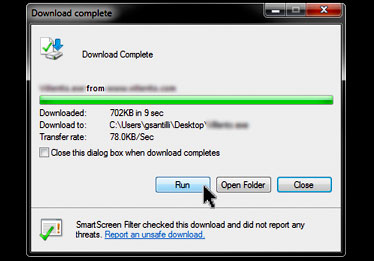
- What is involved with the installation process after downloading?
-
Step 1
Captain Cooks Casino will ask you to accept the End User License Agreement. You will need to click on this button to commence the installation.

Step 2
The Captain Cooks Casino software will now start to install. While the software downloads, you can register a real account or opt to use an existing account if you already have one.
Step 3
If you have selected to register an account, you will need to fill out the forms provided with your details. Follow this process until you have filled out all of the forms.
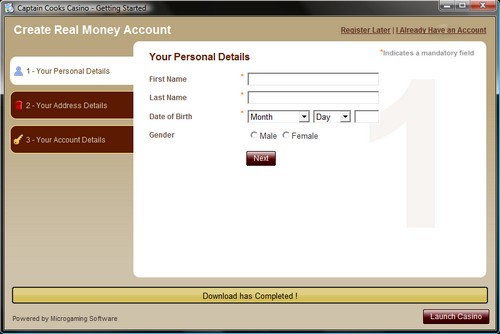
Step 4
Regardless of the account option you have previously selected, once the installation has completed you will see the "Open Casino" button. You will need to click on the button to open the newly installed Captain Cooks Casino software.
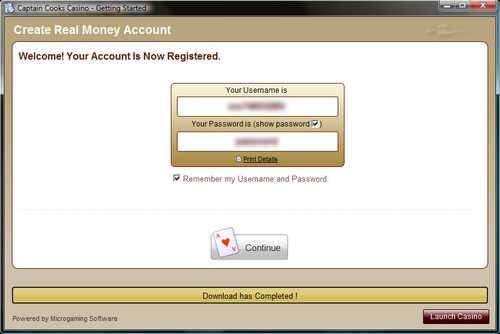
Step 5
 The installation will place an icon on your desktop
like the one shown to the right. When you want to visit Captain Cooks Casino again, simply "double click" on this icon
to launch the software.
The installation will place an icon on your desktop
like the one shown to the right. When you want to visit Captain Cooks Casino again, simply "double click" on this icon
to launch the software.
The screen below shows the casino software starting up.
- Login and Registration
-
- How do I connect to the Casino?
-
To login at Captain Cooks Casino you must first make sure that you are connected to the internet. Do this as you would normally if you were going to visit any site on the Internet.
- Double click on the Captain Cooks Casino logo which should be on your desktop. If not, you can go to the start menu and under programs find Captain Cooks Casino
- The program will load and automatically take you to the casino (cruiser) menu.
- Click on the connect button.
- How do I register as a player at the Casino?
-
When you begin registration at the casino you will be asked to choose a password and to enter your name and email address. Please take care entering these details as they will be used for verification and as a mailing address for your winning. Also remember that the password is case sensitive.
Shortly after, you will receive your unique username which will usually start with 4 or 5 characters, followed by a series of numbers.
Please take special care with your password, the same as you would with any other password you have that deals with real money. Don't give it to anyone else, even if contacted. We don't need to know your password in any emails or contacts with the help desk as our security is so tight that no one at Captain Cooks Casino knows your password. As always if there is a chance that children or other adults may use your computer then we recommend that you don't use any facility that remembers your password.
If you haven't received your username within 5 minutes there may have been a problem with transmission so you can try resending the form or contacting the help desk. Once you have received your username you can click the connect button and enter your username and password and you will immediately be connected to the casino and you are now ready to start playing.
- Banking
-
- What methods can I use to make a deposit at the casino?
-
Captain Cooks Casino accepts deposits from all major credit and debit cards, a variety of bank transfer services, prepaid vouchers, and from the internet’s most popular e-wallet services. Whatever your payment preference may be, Captain Cooks Casino has you covered and will ensure that deposits into your casino account are processed promptly and securely just as we’ve been doing for over a decade for millions of satisfied customers every year. If you’re unsure of how to deposit, login to your account, navigate to banking, and then choose the live help button to speak to a member of our friendly 24/7 customer service team.
- How do I make a deposit at the casino?
-
Depositing is fairly simple once you become familiar with the different payment methods and options that are available to you. The key of course, is to choose the options and methods that you are most comfortable with. Now let's start with the basics:
Step 1
Before you can start playing as a real player, you will be required to buy Casino credits for your Account. To do this, click the "Bank" button on the casino software interface. This will take you to the Captain Cooks Casino ATM.
Step 2
The deposit screen will be the first page visible. Choose the method by which you wish to deposit eg. Credit Card, by clicking on the arrow button next to the deposit method of your choice.
Step 3
If this is a new account, you will register your payment account details on the Casino software. Once registered, choose the amount you wish to deposit. You will receive a confirmation of your deposit request.
Can't get your Credit Card to work? There are Solutions!
If you have been trying to make deposits using your credit card at Captain Cooks Casino you may have been experiencing problems due to your issuing bank denying you your right to play online. Should you be experiencing problems depositing with your credit card, don't worry as we have plenty of other alternatives. For the best solutions for you, contact banking@casinorewards.com.
- Why are my deposits being rejected?
-
Deposits can be rejected for numerous reasons many of which have nothing to do with your credit. Your request for a deposit is sent via the Internet. If your deposit request is interrupted along this route, our bank will reject the transaction instead of processing it with incomplete data.
Additional reasons are that your billing information doesn't match the credit card information that you entered on the casino banking page. If you put in a different zip code or your house address and your bill is sent to your office then the deposit more than likely will be rejected. If you feel that your rejections are in error then firstly check the credit card information that you used to register the card. If you feel there may have been an error then contact the help desk and we can remove the card so that you can re-enter the details.
Your credit card company may have set controls (or barriers) to prevent potential fraudulent transactions. If several deposits were rejected within a short period of time, your credit card company may block your card for all transactions. This is an automatic response and may also happen if three or more deposits for the same small amount are processed by one merchant (or processor) to your credit card.
The casino also has daily and monthly limits on credit cards that may have been reached. You can request that your card be refreshed by contacting our support desk.
Some credit cards may also have been blocked due to international sales, Internet problems and traffic congestion which may cause rejections. You may also have been experiencing problems due to your issuing bank denying you your right to play online. Should you be experiencing problems depositing on your credit card, please contact our call centre on support@crhelpdesk.com
If you feel that your credit card is getting rejected incorrectly please contact the help desk so that we can assist in resolving the problem.
- How do I withdraw my winnings from the casino?
-
When you're ready to withdraw your winnings you'll find the process is as simple and user-friendly as possible.
Please remember that you don't have to withdraw your winnings at the end of each session. You can leave your casino account with a positive balance, which will automatically be saved in the system and be made available to you the next time you log in and play.
Please note:
-
The casino has set a minimum withdrawal amount limit:
- DBT/WIRE: $300
- All other methods: $50
- Withdrawn funds will be held in pending for 48 hours and will then be processed on the following business day. Up until your withdrawal has been fully processed you may reverse it in order to continue playing at Captain Cooks Casino.
To make a withdrawal perform the following steps:
Step 1
Simply click the "Bank" button on the casino software interface.
Step 2
Click on the "Withdrawal" tab within the banking pages, located on the left of the screen.
Step 3
Enter the amount you would like to withdraw and click the "Next" button.
Funds that are withdrawn are first credited back against any recent deposits (where applicable). *Note* Some of our financial processors do not allow credit card refunds. Winnings above the value of your deposits are sent back via your Preferred Method Of Payment - PMOP as specified by you in the banking pages within the Casino.
-
- How do I select a Preferred Method Of Payment (PMOP)?
-
When you withdraw at the Casino, you will be asked to select your PMOP. To do this, you will need to login to your Casino account and perform the following steps:
- Click on the "Bank" button.
- Click on the "Withdrawal" Button and enter your amount
- Select your PMOP from the drop down menu
- Complete all the fields relevant to your PMOP i.e. if you use CADEFT, DBT/Swift, you will need to include your bank address as well as your bank account numbers.
- Once completed, this is where we'll be sending any winnings over and above what we have been able to credit back to your initial deposits.
- How do I reverse a withdrawal?
-
Your withdrawal will remain in pending in your casino account for 48 hours and then will be processed on the following business day. Up until your withdrawal has been fully processed, you have the option to reverse it and continue playing using those funds by logging into your casino account and selecting "Reverse Withdrawal" from the banking page.
- How long will it take to receive the withdrawal?
-
Withdrawn funds will be held in pending for 48 hours and will then be processed on the following business day. Up until your withdrawal has been fully processed you may reverse it in order to continue playing at the Casino. After your winnings have been fully processed, the following delivery times apply for the different withdrawal methods.
- Visa, Mastercard - 3 working days
- e-Wallets - 1 to 3 working days
- Direct Bank Transfer - 6 to 10 working days
- CAD EFT/ECheck (Canada only) - 2 to 3 working days
Due to increased security procedures, players that have not previously received withdrawals via these methods will be subject to additional verification checks which may take up to 5-7 working days.
- Are there any fees associated with withdrawing?
-
The following charges apply and will be deducted from players' withdrawals:
- CADEFT: No Cost
- DBT: $50 -- Note: DBT Withdrawals over $3000: $100
- All other methods: No Cost
Webecash Withdrawal
These are the withdrawal methods we currently have available to Canada
- OCT - Visa Card Holders only. A direct credit to your Visa Card
- CAD EFT / Echeck - Please make sure your routing/ABA number is 8 digits
- Skrill (MoneyBookers)
Please make sure you complete all information correctly to avoid rejections and delays.
If you have any questions regarding any of the payment methods above please email support@crhelpdesk.com.
- Loyalty Program
-
- What is the Casino Rewards VIP loyalty program?
-
Be rewarded for your loyalty every time you play! The more you play at a Casino Rewards Member Casino, the higher you can climb in the Casino Rewards Loyalty Program, and the higher your Status Level, the more amazing benefits you will receive!
There are 6 Status Levels in the Casino Rewards Loyalty Program. Each Status Level offers a new set of benefits: bigger bonuses; more promotions; priority support; birthday gifts; exclusive games; personal VIP hosts; more entries into the Time Of Your Life Sweepstakes and VIP Lucky Jackpot, and much more!
When you play at Captain Cooks Casino you'll be awarded VIP loyalty points. Every 100 points is worth a dollar in chips. There are also numerous promotions which earn you VIP points. The more you play the more rewards you get - and since they're your points we put you in control of them. Every month we'll run promotions that add additional points to your account. You'll be amazed how quickly your points accumulate and all points will be automatically added to your casino account.
Log in to your Casino Account to check your VIP points balance at any time.
- How do I join the loyalty program?
-
All players who wager money automatically become VIP loyalty program members. To learn more about the benefits of the Casino Rewards VIP loyalty program, log in to your Casino Account, or contact our friendly support team for more information.
- How do I check my VIP account balance?
-
Access your Casino Rewards account by clicking on the "Casino Rewards" tab inside the casino software, or via the "Promotions" section on your mobile/tablet device. You'll come to your personal Casino Rewards page which will show you how many points you've earned since you joined the casino, how many points you've got to withdraw, and how many points you need before you can withdraw. You can even click on the "Points History" button to view a history of your VIP points account.
- How do I redeem points?
-
Access your Casino Rewards account by clicking on the "Casino Rewards" tab inside the casino software, or via the "Promotions" section on your mobile/tablet device.
You can redeem your points for casino credits at any time, as long as you have a minimum of 1,000 points. In addition, those who've earned the most VIP points will be eligible for bigger and better promotions. To redeem points, login into Casino Rewards and if you have enough points available you will see a Redeem button. Once you click on this Redeem button, you will be asked to confirm and then you are finished.
NOTE: The credits should be in your account within 5 minutes.
- Casino Games
-
- How Do I Download More Games?
-
Some games are included in your initial download and additional games will download in the background while you sign up and play. Until a games is downloaded, the game name/icon remains gray and/or contains text that says "click here to download". To download any of these games, click onto the game name/icon and the installation wizard will install the game. You will see a progress bar, and once completed, the name/icon will be colored.
- What do I do if a game I play has "upgrade available" written on it?
-
This is telling you that the game has been upgraded to include additional features and you need to download the latest updated version of this game, which is now available. Follow the instructions in Installation to download the new version.
- Why does it take so long to download some new games?
-
The number of games you have selected to download, the size of the game and your Internet connection speed all affect the time it takes for a game to download. As long as you are connected to the Internet the games will download even if your connection isn't particularly good.
- Why does a game sometimes freeze or remaining spinning?
-
This is usually caused by your Internet connection becoming slow or interrupted. Your connection to the gaming server has been temporarily interrupted and your computer has not yet successfully received the communicated outcome of your wager.
As soon as our gaming servers receive your wager, a random number generator calculates a result for that wager and this is communicated back to your computer. So if you lose connection while playing, the gaming server detects that you have lost connection temporarily and attempts to retry sending your wager result to your computer. If it is unsuccessful, you will receive notice of an unfinished bet the next time you start that game.
- Other Questions
-
- How old do I need to be to play at Captain Cooks Casino?
-
Casino play at Captain Cooks Casino is available only to persons older than 19 years of age, or the legal age of majority in their jurisdiction, whichever is the greater. Minors may not play at this online casino under any circumstances. Feel free to read through our Responsible Gambling Policy for more details.
- How do I know this Casino is fair?
-
Fair Play need never be a concern for our players, as Captain Cooks Casino is independently reviewed with the results published on this website. You can review our Fair Play Policy at any time.
- Highest Win Rate Guarantee Disclaimer
-
"Highest Win Rate Guarantee" ensures that we offer the best available win rate or Return to Player (RTP) version of the games supplied by our software providers. This guarantee is based solely on the versions we receive from our providers and is not a warranty or promise of specific player outcomes. Actual game results can vary, and there is no guarantee of winning.
- How can I contact support?
-
Captain Cooks Casino maintains a 24 hour 7 days per week call center to handle all email and telephone queries. To view all of the available support methods, please visit our contact us page.


